For "Keyword Explorer", we use Amazon Brand Analytics(ABA), so we get all Keywords and Keyword related metrics from amazon. it is the most reliable data.
It shows the most commonly used search terms, each keyword's search frequency rank and the first three products that buyers click after searching for certain keywords.
At present, ABA mainly includes six modules:【Amazon Search Terms】,【Search Query Performance】,【Market Bsket Analysis】,【Search Catalog Performance】and【Repeat Purchase Behavior】,【Demographics】.
![]()
As you know, from ABA sellers can search Keywords for Weekly, Monthly or Quarterly. From the image below you see, you need to select time (weekly or monthly).
![]()
Then select time frame you wanna make research.
Now I am searching data for 2022-06.
![]()
Then you need to find most related compatitors and put their ASINs on the search bar. You can put up to 20 ASINs here. Then just click search.
We got data set as belwo. So we see this product here, and under that we see this particular ASINs' variation.This ASINs has ranked for 28 kewyords on June 2022.
![]()
If you activate this "Include all variations", then you can get keywords for all of these child ASINs as well. As you see below the Ranked keyword unite increase by 417.
![]()
You can see Keyword Phrase and related metrics horizontally.
For instance:
Conversion- We devide Conversion into 3 parts:
High-conv: The keyword that conversion rate is biger than 5% and weekly search volume is belong R₁, or conversion rate is more than 10% and weekly search volume is on R₂.
General-conv: The keyword that conversion rate is more than 3% and weekly search volume is on R₃ in the last two weeks.
Dropping-conv: The keyword that has conversions last week (conversion rate>0%), but has no conversion this week (conversion rate=0%), and weekly search volume is on R₄.
Non-conv: The keyword that has clicks but has no conversion.
Not Availlable:Keywords that do not meet any of the above conditions.
The range of Keyword Frequency Ranking on amazon for given time period.
R₁:US∈[1, 10000],DE/UK/JP∈[1, 2000],ES/FR/IT/CA∈[1, 1000]
R₂:US∈[1, 50000],DE/UK/JP∈[1, 10000],ES/FR/IT/CA∈[1, 5000]
R₃:US∈[1, 500000],DE/UK/JP∈[1, 100000],ES/FR/IT/CA∈[1, 50000]
R₄:US∈(500000, ∞],DE/UK/JP∈(100000, ∞],ES/FR/IT/CA∈(50000, ∞]
![]()
You can see Monthly search volume and its graphs here as well.
![]()
You can see Keyword frequency rank and its changing.
Also you see rank changing with percentage.
![]()
Here you see click share and conversion share.
![]()
This is top 3 ASINs click concentration. Those 3 products are what get more clicks for particular search terms.
![]()
If you click Percentage of Top 3 ASINs Concentration you can see Historical trends of Click concentration. Moreover, you can see Serach rank trends, Google trends etc..
![]()
On the right up corner there is "Filter". By using it you can select to show only High Converting Keywords, or General convertion Keyword etc...
![]()
After you reach the final Keyword list, you can copy it by clicking "Copy".
![]()
So guys, this is basic explanation of "Keyword explorer". Please write on commecnt section below if you have any questions.
Happy selling

User Comments