In the fast-paced world of e-commerce, especially on a platform as dynamic as Amazon, understanding your tools and your roles can be the difference between thriving and merely surviving. Whether you are an aspiring Amazon seller, a product manager, or a product owner trying to maximize efficiency and profitability, understanding Product Information Management (PIM) solutions and the distinctions between a Product Owner vs. Product Manager is critical. In this article, we'll break down both topics in great detail and show how tools like SellerSprite can help you build a more streamlined, informed, and profitable Amazon business.

What is Product Information Management (PIM)?
Product Information Management (PIM) refers to the centralized process of collecting, managing, enriching, and distributing product data across various sales and marketing channels. It is essential for:
- Ensuring consistent and accurate product information
- Supporting omnichannel commerce
- Reducing time-to-market
- Enhancing customer experience
- Managing localization and translation for global sales
For Amazon sellers, especially those managing multiple SKUs or marketplaces, a robust PIM system can drastically reduce errors, improve listing quality, and increase conversion rates.
Top Benefits of Product Information Management Solutions for Amazon Sellers
- Centralized Data Repository
- Manage all product details, images, SEO metadata, and specifications from one platform.
- Data Accuracy and Consistency
- Ensure that your Amazon listings across multiple markets are consistent, up-to-date, and error-free.
- Improved Time-to-Market
- Speed up product launches and updates.
- Reduced Manual Work
- Automate repetitive tasks like updating product info across marketplaces.
- Scalability
- Manage thousands of products with ease.
SellerSprite: The All-in-One Amazon PIM and Research Tool
While SellerSprite isn’t marketed solely as a traditional PIM solution, its comprehensive suite of web-based and browser-integrated tools offer powerful PIM-like capabilities tailored specifically for Amazon sellers.
🔧 Core SellerSprite Tools That Help with Product Information Management:
- Product Analysis: Get an in-depth look at product performance metrics.
- Keyword Research & Keyword Mining: Identify high-performing keywords to enrich product titles and descriptions.
- Listing Optimization: Ensure listings are SEO-optimized with high-impact keywords.
- Review Analysis: Understand customer feedback to improve product quality and listings.
- Profitability Calculator: Check margins to ensure profitable listings.
- My Product List: Keep track of all your active products, insights, and performance.
🔗 Learn more via the official SellerSprite documentation
Product Owner vs. Product Manager: Key Differences
As e-commerce businesses grow, defining roles within the product lifecycle becomes increasingly important. Let’s break down the often-confused roles of Product Owner and Product Manager:
👨💼 Product Manager
- Visionary Role
- Focuses on long-term strategy and roadmap
- Conducts market research and identifies new opportunities
- Collaborates with cross-functional teams
- Owns the product lifecycle end-to-end
🧑💼 Product Owner
- Execution Role
- Works closely with development teams
- Translates product vision into actionable tasks
- Prioritizes backlog and manages sprint planning
- Acts as the voice of the customer in agile teams
In Amazon businesses, Product Managers may focus on market expansion and catalog strategy, while Product Owners focus on implementation details like pricing, keyword targeting, and listing management.
Why Amazon Sellers Should Understand These Roles
Whether you're a solo entrepreneur or part of a larger team, clearly defining these roles (even if you're wearing both hats) allows for:
- Better time management
- Focused strategy vs. execution
- Improved communication
- Enhanced ability to scale
If you're managing products on Amazon, you’ll often find yourself acting as both Product Owner and Product Manager. Having a platform like SellerSprite helps automate the data side of things, so you can focus more on strategic growth.
How SellerSprite Supports Both Roles
For Product Owners:
- Reverse ASIN, Index Checker, Keyword Tracker: Perfect for execution and performance tracking.
- Listing Builder, Ads Insights: Optimize and launch high-performance listings.
For Product Managers:
- Market Research, Competitor Lookup, Global Brand Database: Understand trends and competition.
- Keyword Explorer, Traffic Comparison: Build long-term strategies based on real data.
Bonus: SellerSprite Chrome Extension
SellerSprite's free Chrome extension gives Amazon sellers direct access to:
Join over 100,000+ Amazon sellers who use this tool to streamline their business.
💡 Special Offers: Join the SellerSprite Ecosystem
🎯 Start Selling Smarter — Grab Your Exclusive SellerSprite Deal Today!
🎁 Use code SSXY57 to get the Basic Plan for only $19/month (originally $29)
🎁 Or use code SSXY35 to get 35% OFF all other plans
⏳ Hurry! These discount codes expire end of October.
👉 Sign up now and take your Amazon success to the next level!
🚀 Join Our Seller Communities
✅ Access exclusive resources and guides
✅ Stay updated with the latest e-commerce trends
✅ Connect with 1000+ active Amazon sellers
✅ Get real-time support and expert tips
Final Thoughts
Understanding the nuances of Product Information Management solutions and differentiating the Product Owner vs. Product Manager roles is critical for success in the competitive Amazon marketplace. With the right tools like SellerSprite, sellers can efficiently manage their data, optimize listings, track performance, and ultimately scale faster.
Whether you're optimizing product listings or planning your next big Amazon launch, let SellerSprite be your data-driven co-pilot.
🛠️ Unlock the full potential of your Amazon business today!
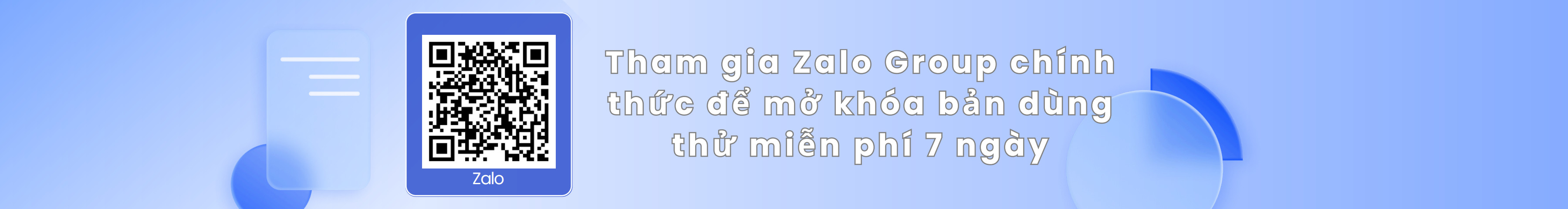

User Comments